
Get to Know the Baterybet App
Betting on mobile just got better! Now, you can get the Baterybet app on your device to enjoy access right from your home screen. Learn more about the latest way to enjoy online betting.
Quick Facts About the Baterybet App
Before we get into the more intricate details, we have compiled the most important information about the Baterybet app here:
| App Name | Baterybet |
| Version | 1.0 |
| Supported OS | Android and iOS |
| Cost | Free |
| Welcome Bonus | Sports, Casino, and High Roller welcome packages |
| Supported Currency | INR, BDT |
| Deposit Methods | Visa/Mastercard, UPI, Astropay, Cryptocurrencies (ERC20-USDT, TRC20-USDT, Bitcoin, Ethereum, Litecoin, TRON, Ripple, Dogecoin, Bitcoin Cash, Cardano, Binance Smart Chain) |
| Live Betting | Available |
Baterybet APK Android Download
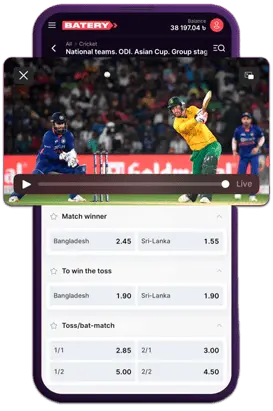
To start the download process, you must first access the Apps page from your mobile device. Once you’re on the Android tab, follow these steps to get the application:
- Select the version from your device. Baterybet can be downloaded no matter what your device is. There are five versions to choose from, which you can select from the dropdown menu.
- Tap Download. This action will download the Baterybet APK onto your device.
- Allow the app installation. This is done by going to your device settings and tapping a toggle to let you install from unknown sources.
- Install the app. Tap the APK file and let the installation initiate.
That’s it! Once the installation finishes, you’ll be able to use the app. Meanwhile, if you have a Huawei device, you can also get the app from the App Gallery. The link here is on the Apps page as well.
Supported Android Devices
You don’t have to worry about whether you can get the Baterybet app on your device. We’ve made sure that even with older phone models, our app will work. This includes any Android: Samsung, MIUI, Huawei, EMUI, or One UI device.
The app itself only takes 11.32 MB of storage. So, unless you’ve got to the point that it has become impossible to store anything else on your phone, you will have enough space for our app.
Baterybet Mobile Site vs. App
If you’re still not convinced about how awesome using our app is, see the specific advantages of using it over the mobile browser version:
- Enhanced security because tapping on the Baterybet app icon will always lead you to a secure gaming platform.
- Higher level of convenience as you don’t have to go to your mobile browser and type in our site address.
- Faster loading times, because the foundation of the platform is already installed.
- Less battery usage as apps are more efficient than running a page in a browser.
- Multi-task easily without having the page reload every time.
Baterybet App iOS Download
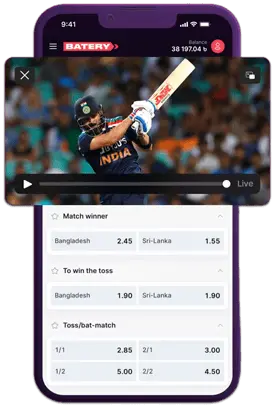
All the advantages mentioned in the previous section are available for iOS users as well. The only difference is you will be using a so-called web application instead of a downloadable app. No matter which iPhone or iPad you’re using, the process to get the Baterybet app is the same:
- Access our site on mobile. Type the site address on the Safari browser to open our homepage. This is very important because using the wrong site can have security repercussions for you.
- Tap the Share button. This is the center icon at the bottom of the screen.
- Add Baterybet to your phone. After tapping the Share icon, tap Add to Home Screen.
After this process, a shortcut will immediately be created for your Apple device. After that, you’re always going to be able to enjoy mobile betting in its most convenient form yet.
Supported iOS Devices
Since we’re creating a shortcut for you, fewer resources are necessary to accomplish this. That’s why getting the Baterybet app on your iOS phone or tablet will only consume 1 MB in internal storage. So, even with an Apple device that’s practically filled to the brim, enjoying our app is very possible.
This is true regardless of the Apple device that you’re using. As long as it is capable of using Safari and adding an icon to your home screen, you’re good!
Baterybet App Registration
If you’ve previously created an account with us, you can proceed with logging in. But if you haven’t yet, follow these steps when you open the Baterybet app:
- Tap the Sign-up button at the top right of the screen and select from the three registration methods: Phone, Email, or Socials.
- For phone or email, fill out the fields with the required information, then click Register.
- Verify the phone number or email address that you provided through an OTP or verification code from Baterybet.
Once you click register, you’re done! If you choose to use your socials, just click on the account you want to link. Enjoy!